Using the Fleet simulator
How to use the Robot Fleets in Karhoo Sandbox environment
What is the Fleet Simulator
Karhoo has a Fleet Simulator that simulates Fleet behaviour and allows Developers to test and end-to-end trip.
Access to these simulated Fleets (also referred to as 'Robot' Fleets) are available to all Partners in the Sandbox environment.
Karhoo has setup Fleets to simulate all relevant scenarios. We actively encourage Developers to use these Fleets and test all available scenarios.
Scenarios
- Full end-to-end journey with status transitions
- Different Fleet types (Fixed vs. Metered) and Vehicle types (Saloon, Exec etc.)
- Driver Tracking and Driver details
- Simulate Fleet and User cancellations
- Meeting points for configured POIs
- Additional costs accumulated during the trip e.g. waiting time
- Testing Karhoo notifications (when enabled)
Robot Fleets
Karhoo has setup different Robot Fleets:
For specific countries, two 'local' Fleets the represent the majority of Fleet types:
- Fixed Fare fleet (Private Hire Fleet)
- Metered Fare fleet
Additionally, there are two 'Global' Fleets available in every country to ensure there is coverage in most situations. These fleets return quotes in GBP. If you require quotes in EUR please use the Paris area or check the country-specific configuration section in the documentation.
| Type | Fleet name | Countries | Specifications |
|---|---|---|---|
| Local Meter Fleet | Local Taxi (Robot Fleet UK) - Fleet names have some localisation, | UK, FR, US, ES | 1) Fares type: 'Metered' 2) Additional extras and expenses added to every trip: Waiting time: 0.503 3) Localisation e.g. Driver names, phone numbers, and Currency |
| PHV Fleet | PHV Fleet (Robot Fleet UK) - Fleet names have some localisation, | UK, FR, US, ES | 1) Fares type: 'Fixed' 2) Additional extras and expenses added to every trip: Waiting time: 0.50 Tolls: 0.50 3) Localisation e.g. Driver names, phone numbers, and Currency |
| Global PHV Fleet | Global PHV (Robot Fleet WWW) | Global | 1) Fares type: 'Metered' 2) Quote = Final Fare 3) Localisation is set to UK and GBP |
| Global Taxi Fleet | Global Taxi (Robot Fleet WWW) | Global | 1) Fares are type 'Fixed' 2) Quote = Final Fare 3) Localisation is set to UK and GBP |
Example of quote request for UK displaying the local Fleets (yellow icons) and global Fleet also available (pink icons)
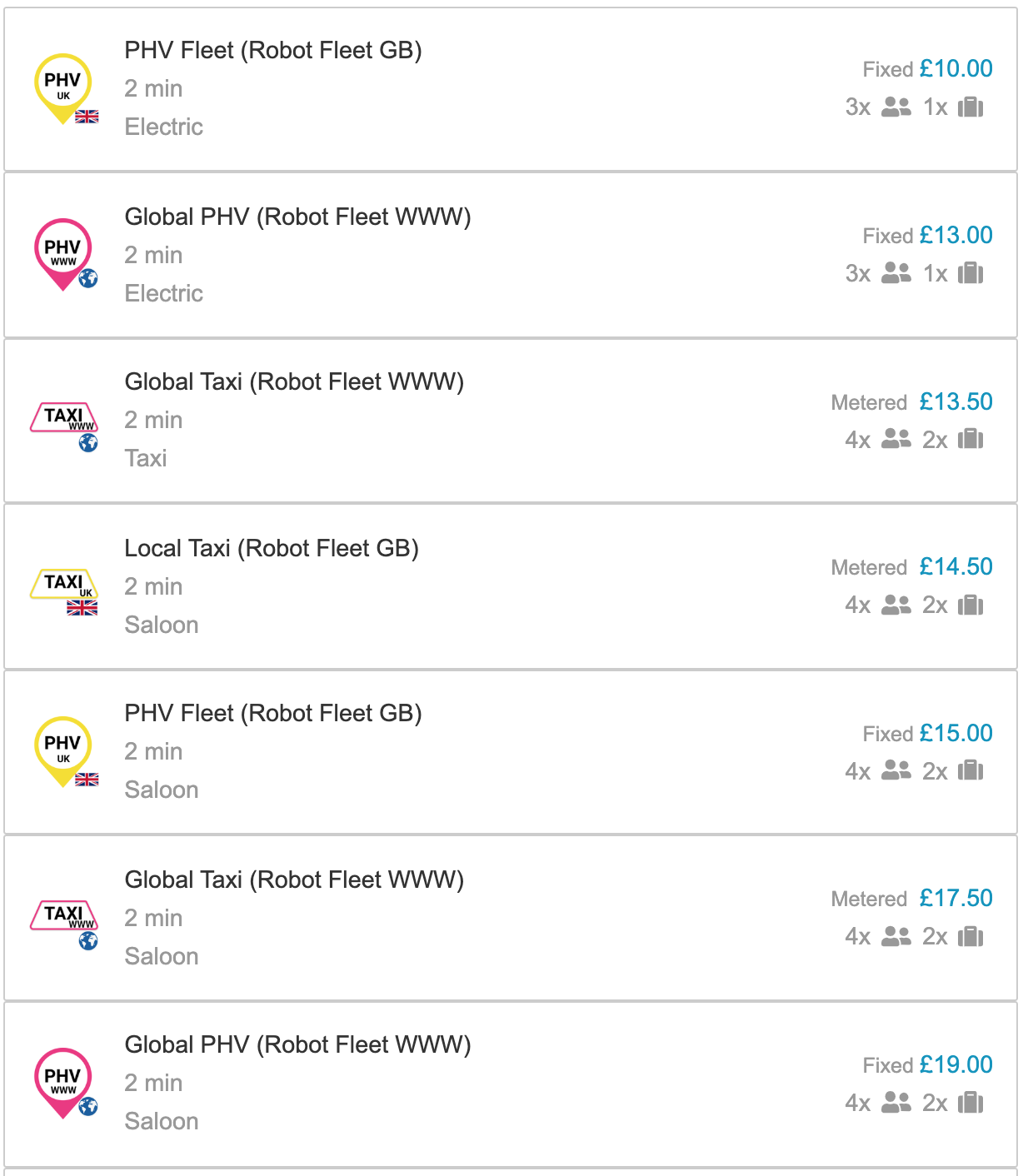
Example of quote request for UK displaying the local Fleets (yellow icons) and global Fleet also available (pink icons)
For specific use-cases, Karhoo has setup Robot Fleets. To avoid accidental bookings, they may be setup in specific locations only:
| Use Case | Fleet Name | Description | Location |
|---|---|---|---|
| Fleet Cancellation | 'Will Always Decline (Robot Fleet)' | This Fleet will decline shortly after accepting the booking. (max prebook time is 48h) | Worldwide (except New Zealand) |
| Missing Driver Details | 'No Driver Info Fleet (Robot Fleet GB)' | This Fleet does not return driver information (no name, vehicle description, phone number) | Oxford |
Turbo Mode
They are the cases when you need a trip that will be completed immediately, even if it will not be looking realistic. It can speed up testing a lot. You can achieve it by using turbo mode, in which the trip will be completed in around 30 seconds.
Turbo mode can be enabled by putting turbo_mode=true in the trip comments in your booking request or in Agent Portal.
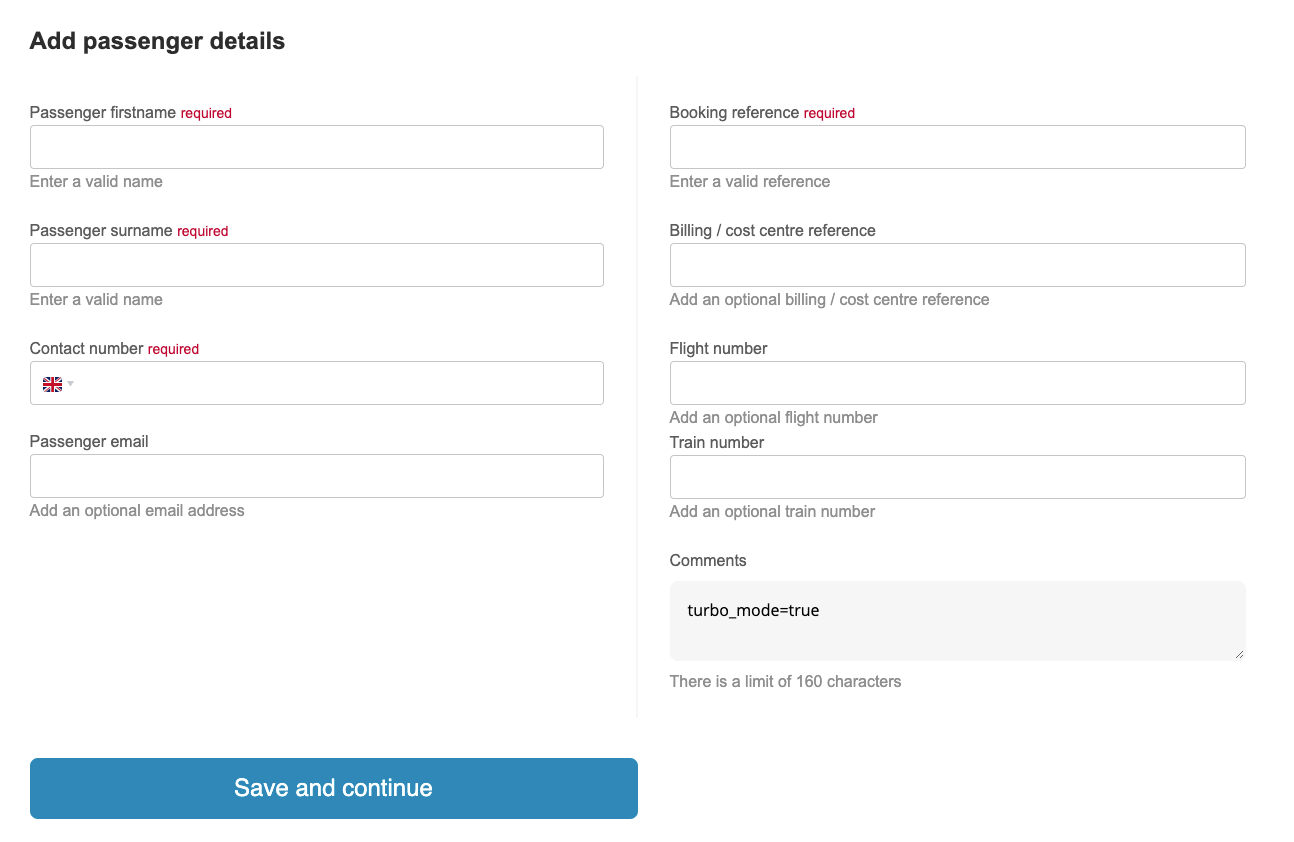
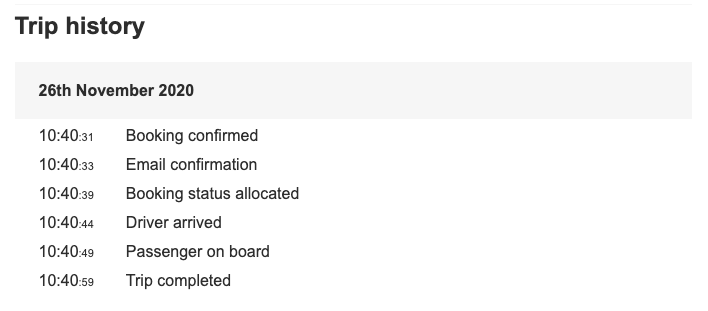
Other notes:
*All metered Fleet have the same pricing and all PHV fleets have the same pricing structure. Across the range it should be (with some exceptions): Electric < Taxi < Saloon < Exec < MPV
Simulating follow on trips
Passing is_follow_on=true in the passenger notes will cause the trip to simulate a follow up trip. This means that you will see state DRIVER_EN_ROUTE with FOLLOW_ON state details to show driver finishing previous trip and then after that DRIVER_EN_ROUTE to show driver is en route to passenger.
Please note that this is not compatible with turbo mode, using both will result in a normal turbo mode trip without any followon simulation.
Caveats
- Robot fleets behave in a very consistent and deterministic way that obviously differ from the real world. e.g. most fleet are setup with no booking latency, Driver delays, all information available etc.
- Not all metadata available (e.g. not every airport is configured)
- Fleets 'fly' in a straight line to Pickup and Drop-off instead of following streets
- GPS tracking is available reliably for every
- real-life edge cases e.g. when a trip gets 'stuck' in a particular state or connection is lost
- Fleets are always available and ETA are fast
- Except for the fixed €/£/$ 0.50 Waiting time added to metered Fleets, Quote = Final price, whereas with real Taxi fleets, the price is an estimation and the taximeter determines the final price.
Please let us know if you would like to test a specific scenario
Known issues
- Too close pickup and destination - Please don't select addresses that are next to one another, otherwise the trip will get stuck. Suggestion is at least 100m apart so that there is some driver tracking data available
- The quoted price of Taxi fleets increases with the distance, PHV fleets are set to a fixed price.
- For Will Always Decline (Robot Fleet) fleet we have a limitation in max prebook time meaning that quotes won't be shown in case when somebody requests prebook for many days in the future. If someone wants to test cancellation flow using this fleet please use prebook < 48h from the current date.
Updated almost 2 years ago
