Deeplink to landing page
Detailed information about deeplink structure and allowed parameters can be find here
Landing page displays a list of all available journey legs where a user can choose a journey to book.
Validation
In order to make a deep link valid, pickup or dropoff information should be provided to each leg as well as a time for a corresponding location.
Pickup information can be provided via pickup OR pickup-place_id OR pickup-kpoi OR pickup-lat and pickup-lng parameters.
Time for a corresponding location (pickup or dropoff) must be provided pickup-time parameter. It can be ignored if booking-type is ASAP.
Dropoff information can be provided via dropoff OR dropoff-place_id OR dropoff-kpoi OR dropoff-lat and dropoff-lng parameters.
In case of failed validation, a user would be redirected to an empty form with ability to enter his booking details manually.
For example,
| Parameters provided | Validation result |
|---|---|
| leg-1-pickup, leg-1-pickup-time, booking-type=PRE-BOOK | true |
| leg-1-pickup-kpoi, leg-1-pickup-time | true by default booking type is PRE-BOOK |
| leg-1-pickup-kpoi, booking-type=ASAP | true |
| leg-1-pickup-kpoi, leg-1-booking-type=ASAP, booking-type=PRE-BOOK | true generic booking type is PRE-BOOK but it is overwritten by leg-1-booking-type |
| leg-1-pickup-place_id, leg-1-pickup-time | true |
| leg-1-pickup-place_id, leg-1-pickup-time, leg-1-booking-type=PRE-BOOK | true |
| leg-1-dropoff, leg-2-pickup, leg-2-pickup-time | true |
| leg-1-dropoff, leg-2-pickup-time | false leg-2-pickup should be provided |
| leg-1-dropoff, leg-2-pickup, leg-2-pickup-time, booking-type=ASAP | false booking type is ASAP but pickup time is specified |
| leg-1-dropoff, leg-2-pickup, booking-type=PRE-BOOK | false leg-2-pickup-time should be provided |
Examples
1. From an address to an address with trip details prefilling
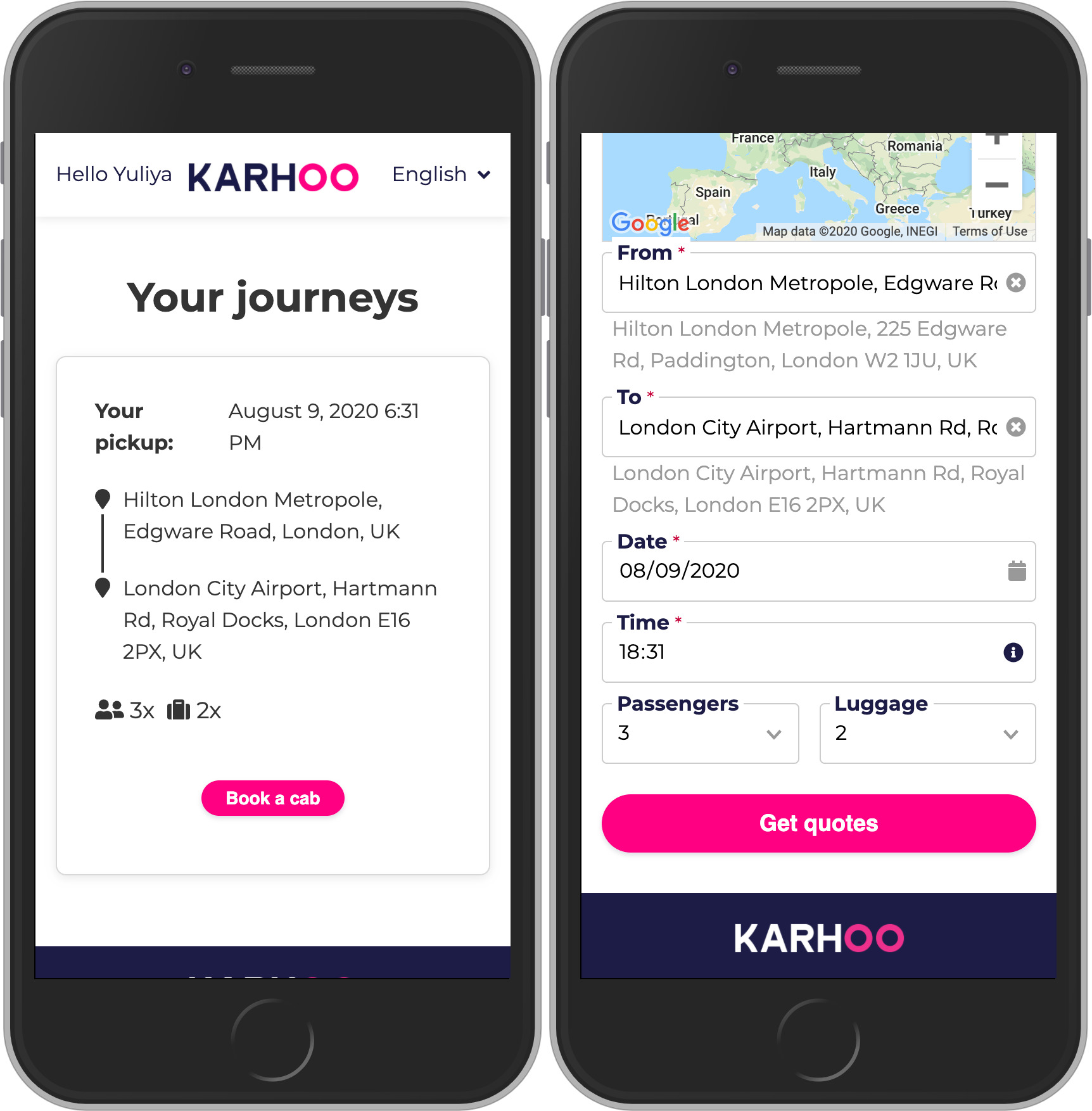
2. From an address to X
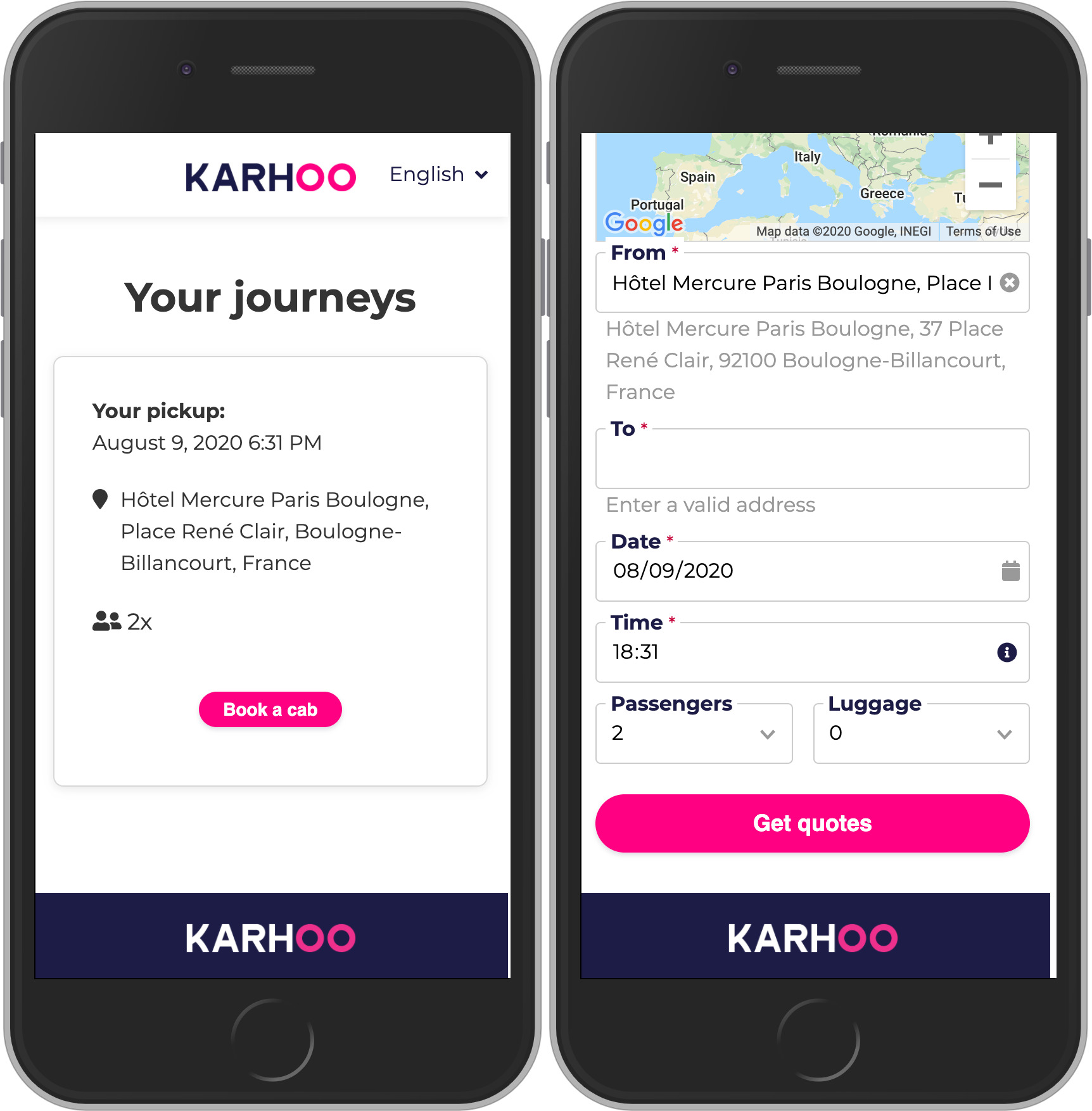
3. From a train station KPOI to X
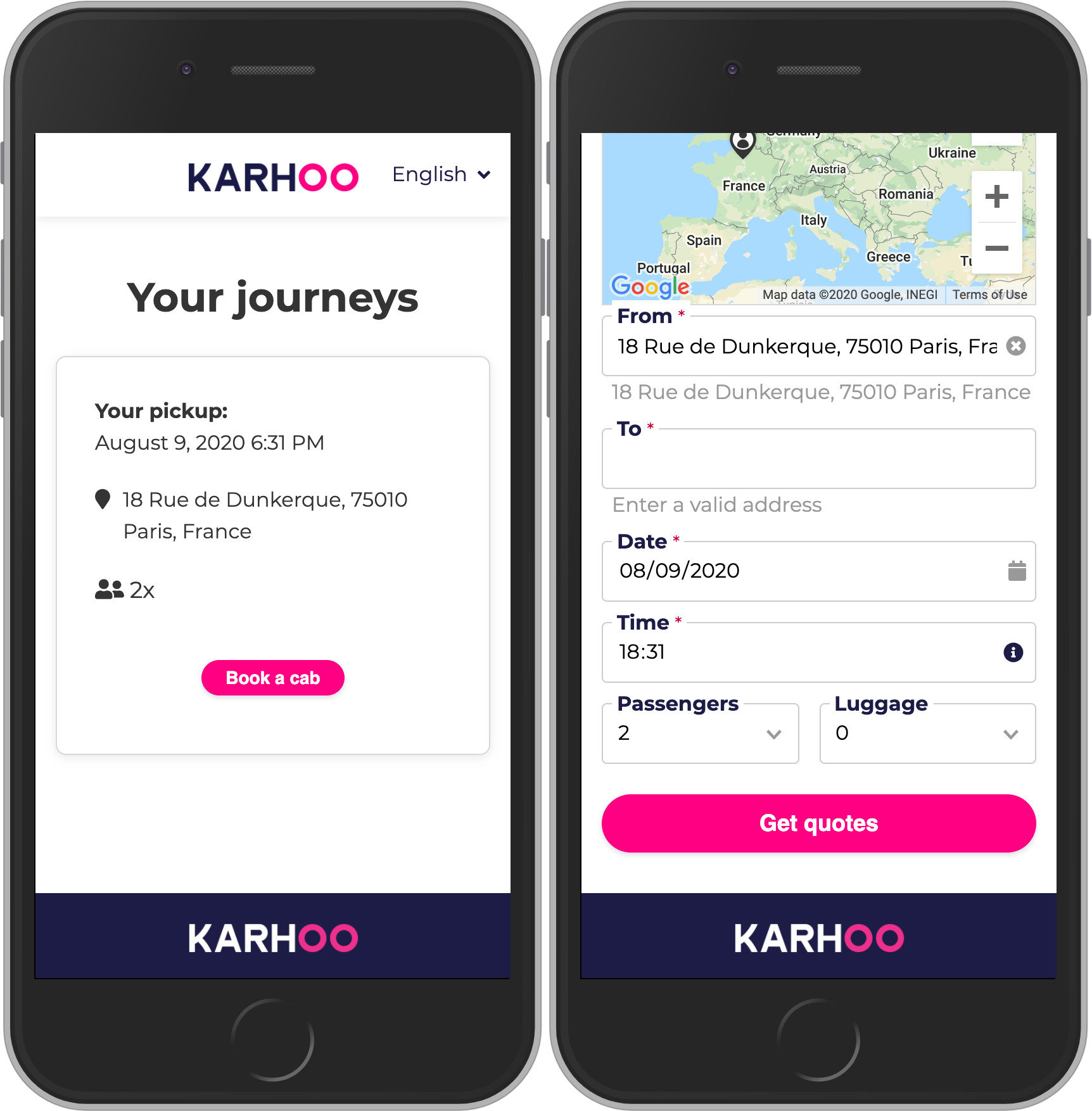
4. From X to a hotel and from a hotel to Y
5. From X to Y with 2 passengers, 2 bags and train information
Updated over 4 years ago
