Android
When instantiating the Android trip screen make sure the user has granted location permissions. Failure to do so will throw an IllegalArgumentException stating that the screen “REQUIRES LOCATION PERMISSION”. The main trip screen requires Google Maps permissions to work correctly.
Android Trip screen
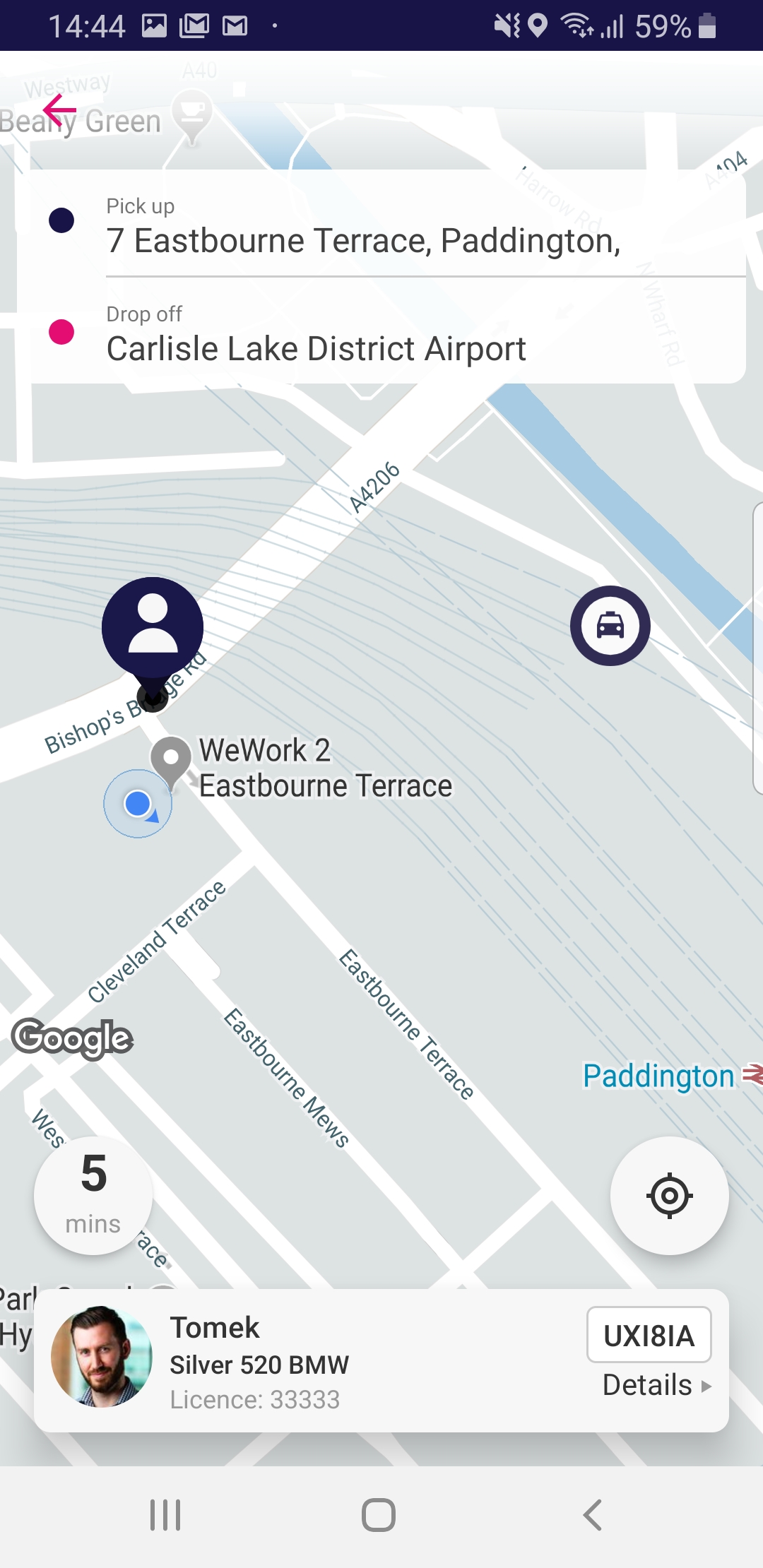
Android Trip Screen
Android example
// launching example
val intent = TripActivity.Builder.builder
.tripInfo(trip)
.build(context)
startActivity(intent)
Builder variables
| Variable | Description |
|---|---|
tripInfo: TripInfo` | The activity will take the origin and destination, if available from tripInfo, use this to pre-populate the addressview and begin fetching quotes |
