Step 5 of 5
Congratulations, you've booked your first trip using the Karhoo APIs!
Step 5 of 5
The mobile phone number configured in the previous step will by now have received SMS messages confirming the booking.
The SMS will include links to a working Agent Portal trip details page.
SMS Confirmation
In all the excitement you may have forgotten that you have been interacting with a robot fleet and don't need to worry about an actual taxi turning up at your door.
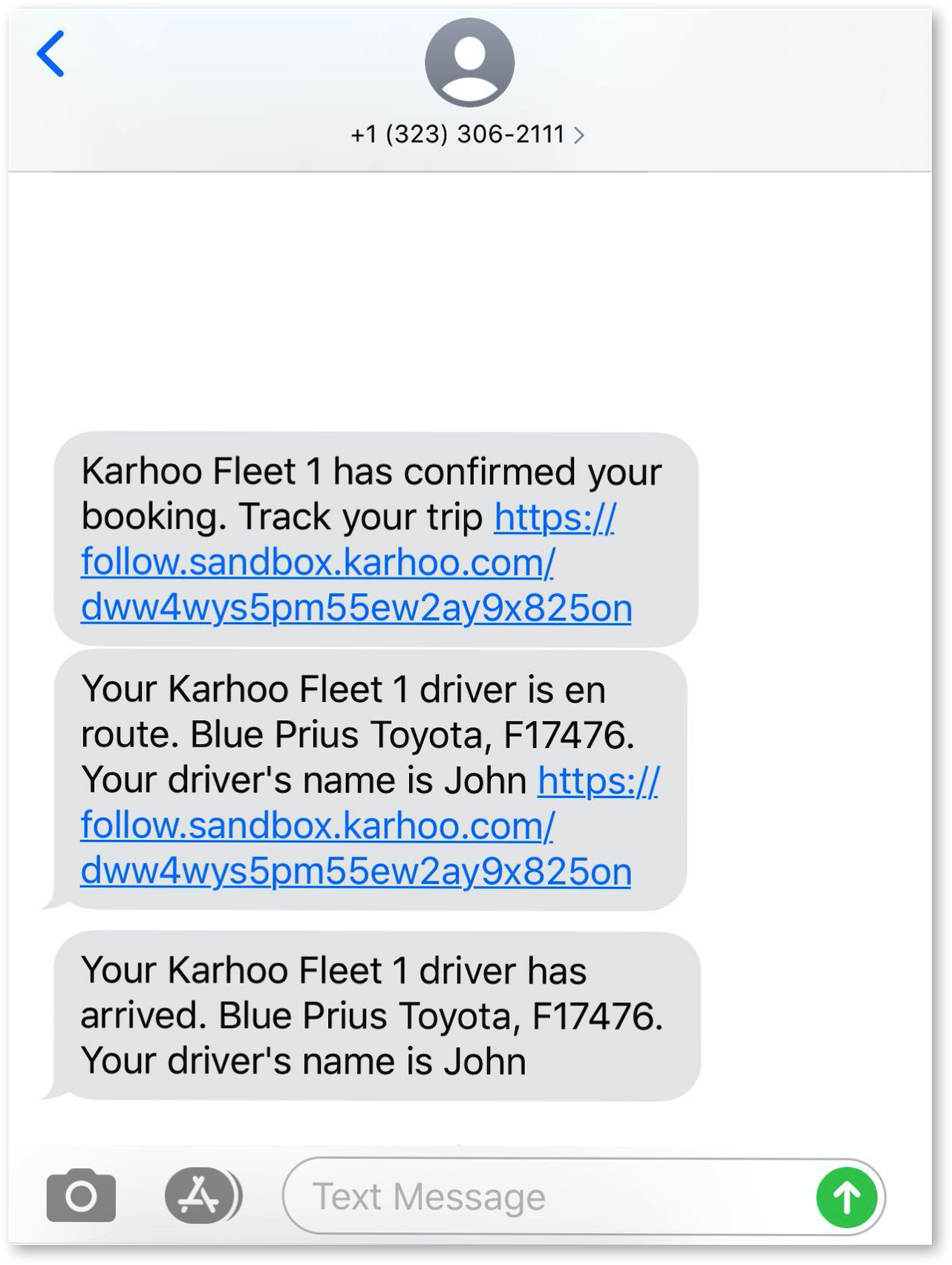
Agent Portal Trip Details
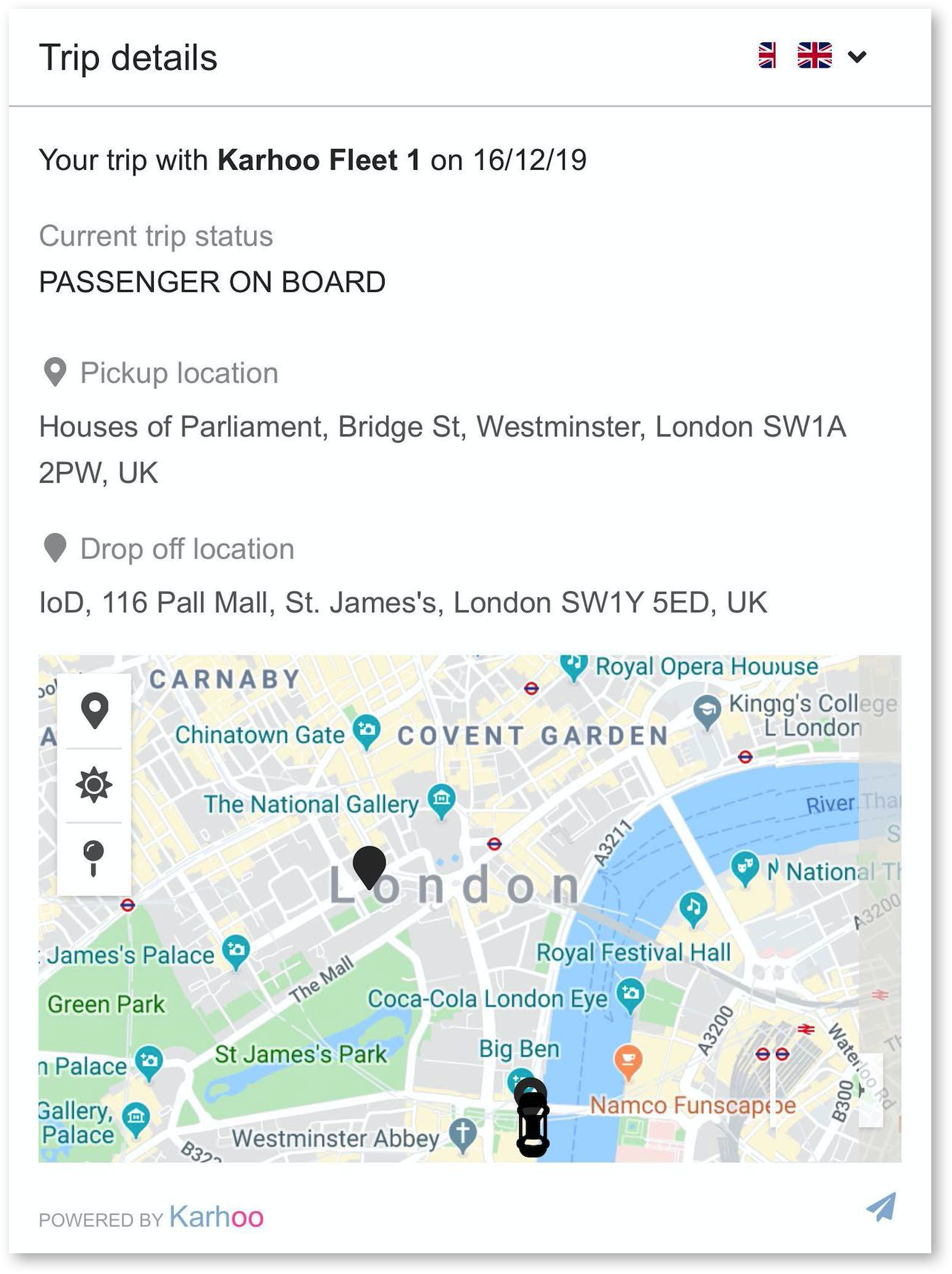
Where to next?
-
Try using the Get Booking Status API to see your trip update in realtime.
-
Take in the Introduction to Demand to being building your own branded ride-hailing experiences.
-
Or if you are looking to integrate a Fleet into the Karhoo Platform, head to the Introduction to Supply
